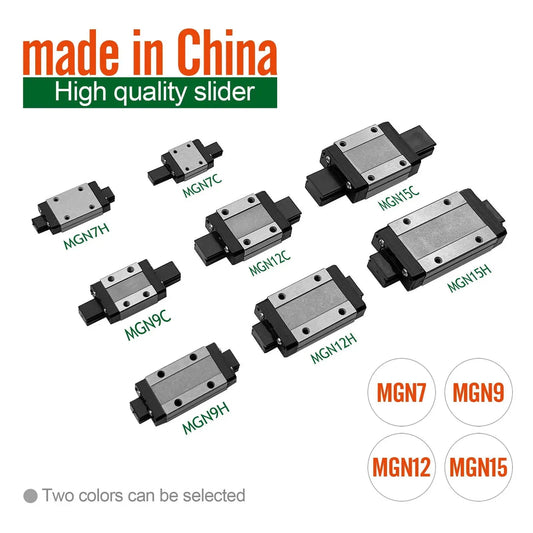Top 3D Printer Cameras for Stunning Time-Lapse Videos
Share
Capture the Moment: Top 3D Printer Cameras for Stunning Time-Lapse Videos
In the ever-evolving world of 3D printing, capturing the mesmerizing process of your creations coming to life has become an integral part of the experience. Time-lapse videos not only showcase the intricate details of your prints but also serve as a captivating way to share your work with the community. Whether you're a seasoned 3D printing enthusiast or just starting your journey, investing in the right camera can elevate your time-lapse game and take your content to new heights.
In this blog post, we'll explore the top 3D printer cameras that will help you create stunning time-lapse videos and elevate your 3D printing experience. From affordable options to professional-grade solutions, we've got you covered.
The Importance of Time-Lapse Videos in 3D Printing
Time-lapse videos have become a staple in the 3D printing community, and for good reason. These captivating visuals not only showcase the intricate process of your prints but also serve as a powerful tool for sharing your creations with the world. Whether you're showcasing a complex model, a unique design, or simply the mesmerizing process of a print, time-lapse videos can captivate your audience and inspire others to explore the world of 3D printing.
Moreover, time-lapse videos can be an invaluable resource for troubleshooting and monitoring your 3D printer's performance. By closely observing the printing process, you can identify potential issues, such as layer shifting, nozzle clogs, or bed adhesion problems, and take corrective actions to ensure the success of your future prints.
Top 3D Printer Cameras for Stunning Time-Lapse Videos
- Raspberry Pi Camera Module V2
-
- Affordable and compact solution
- High-quality 8MP sensor for detailed time-lapse videos
- Easy integration with Raspberry Pi-based 3D printer setups
- Supports time-lapse photography and video recording
- GoPro HERO10 Black
-
- Versatile and action-oriented camera
- Captures stunning 5.3K video at 60 fps for smooth time-lapse footage
- Durable and waterproof design for use in various environments
- Supports advanced features like HyperSmooth stabilization and TimeWarp video
- Logitech C920S HD Pro Webcam
-
- Affordable and widely compatible option
- Captures 1080p video at 30 fps for high-quality time-lapse recordings
- Easy setup and integration with 3D printer software
- Compact and portable design for convenient placement
- Panasonic Lumix DC-G100 Mirrorless Camera
-
- Professional-grade image quality for stunning time-lapse videos
- 20MP sensor and advanced video capabilities, including 4K recording
- Interchangeable lens system for creative flexibility
- Compact and lightweight design for easy integration with 3D printers
- Sony Alpha a6400 Mirrorless Camera
-
- Exceptional image and video quality for professional-level time-lapse
- 24.2MP APS-C sensor and advanced autofocus system
- Supports 4K video recording at 30 fps for smooth, high-resolution footage
- Compact and versatile design for seamless integration with 3D printers
Factors to Consider When Choosing a 3D Printer Camera
When selecting the right camera for your 3D printer time-lapse needs, there are several key factors to consider:
- Image and Video Quality: Look for cameras with high-resolution sensors and the ability to capture detailed, high-quality footage.
- Ease of Integration: Choose a camera that seamlessly integrates with your 3D printer setup, whether it's a Raspberry Pi-based system or a standalone 3D printer.
- Durability and Reliability: Opt for cameras with robust, weatherproof designs that can withstand the printing environment and ensure reliable performance.
- Compatibility and Software Support: Ensure that the camera you choose is compatible with your 3D printer software and offers the necessary integration and control features.
- Budget and Value: Determine your budget and look for cameras that offer the best value, balancing features, performance, and affordability.
Capturing the Moment: Tips for Stunning 3D Printer Time-Lapse Videos
Once you've selected the perfect camera for your 3D printing time-lapse needs, it's time to start capturing the magic. Here are some tips to help you create stunning, professional-looking time-lapse videos:
- Optimize Camera Placement: Position the camera in a strategic location that provides an unobstructed view of the entire printing process. Consider factors like lighting, angle, and proximity to the printer.
- Adjust Camera Settings: Experiment with different camera settings, such as frame rate, resolution, and exposure, to achieve the desired look and feel for your time-lapse videos.
- Utilize Timelapse Software: Leverage dedicated time-lapse software or 3D printing applications that offer built-in time-lapse features to automate the capture and post-processing of your videos.
- Enhance with Editing: Use video editing software to refine your time-lapse videos, adding transitions, music, and other effects to create a polished, engaging final product.
- Share and Inspire: Once you've captured your stunning time-lapse videos, share them with the 3D printing community and inspire others to explore the world of 3D printing and time-lapse videography.
At i3dyou, we're passionate about empowering 3D printing enthusiasts with the tools and resources they need to elevate their craft. Whether you're a seasoned 3D printing veteran or just starting your journey, our vast collection of high-quality 3D printable STL files, cosplay accessories, and stylish custom apparel can help you bring your creations to life in stunning detail. Discover the perfect camera for your time-lapse needs and start capturing the magic of 3D printing today!